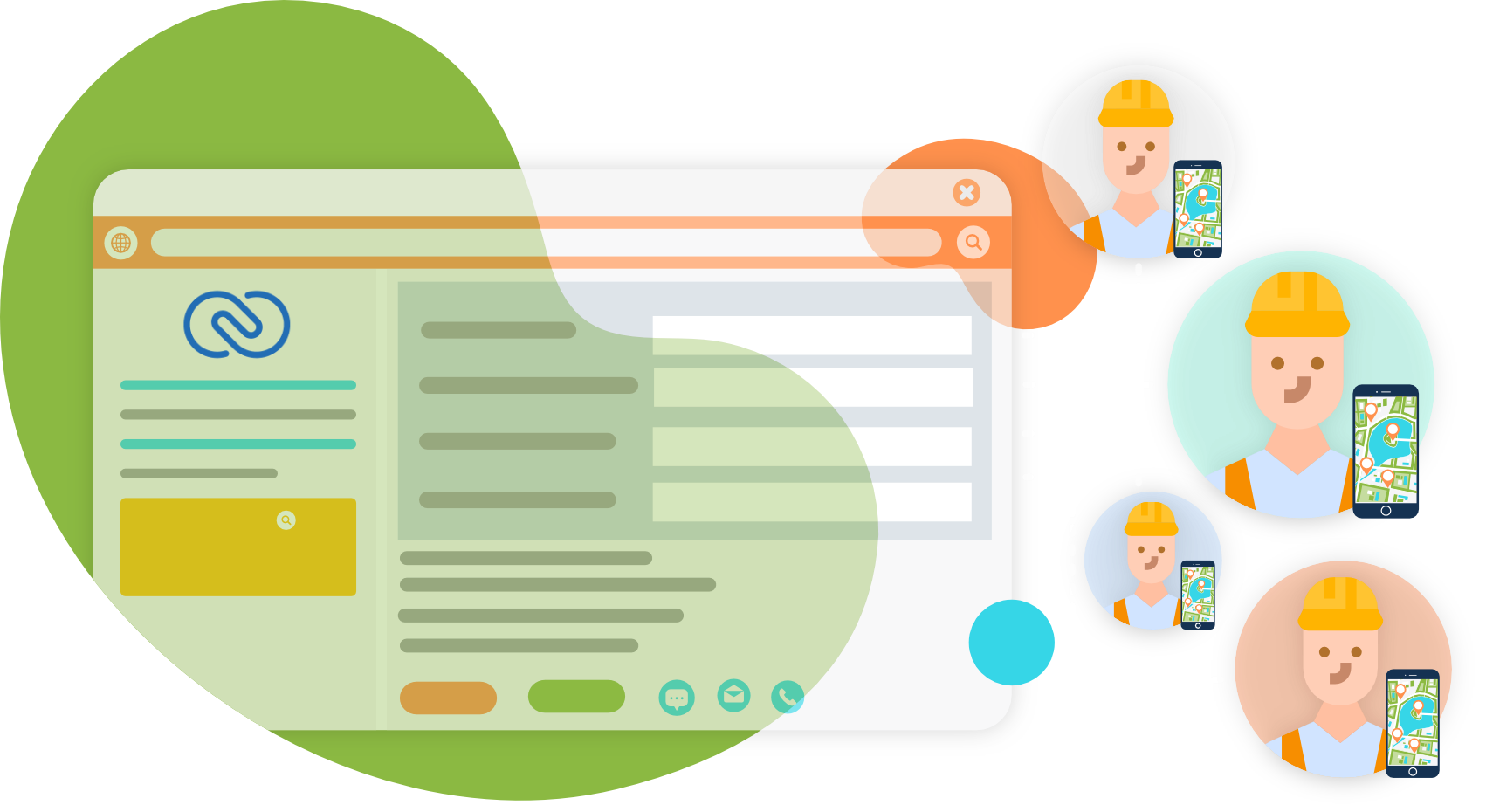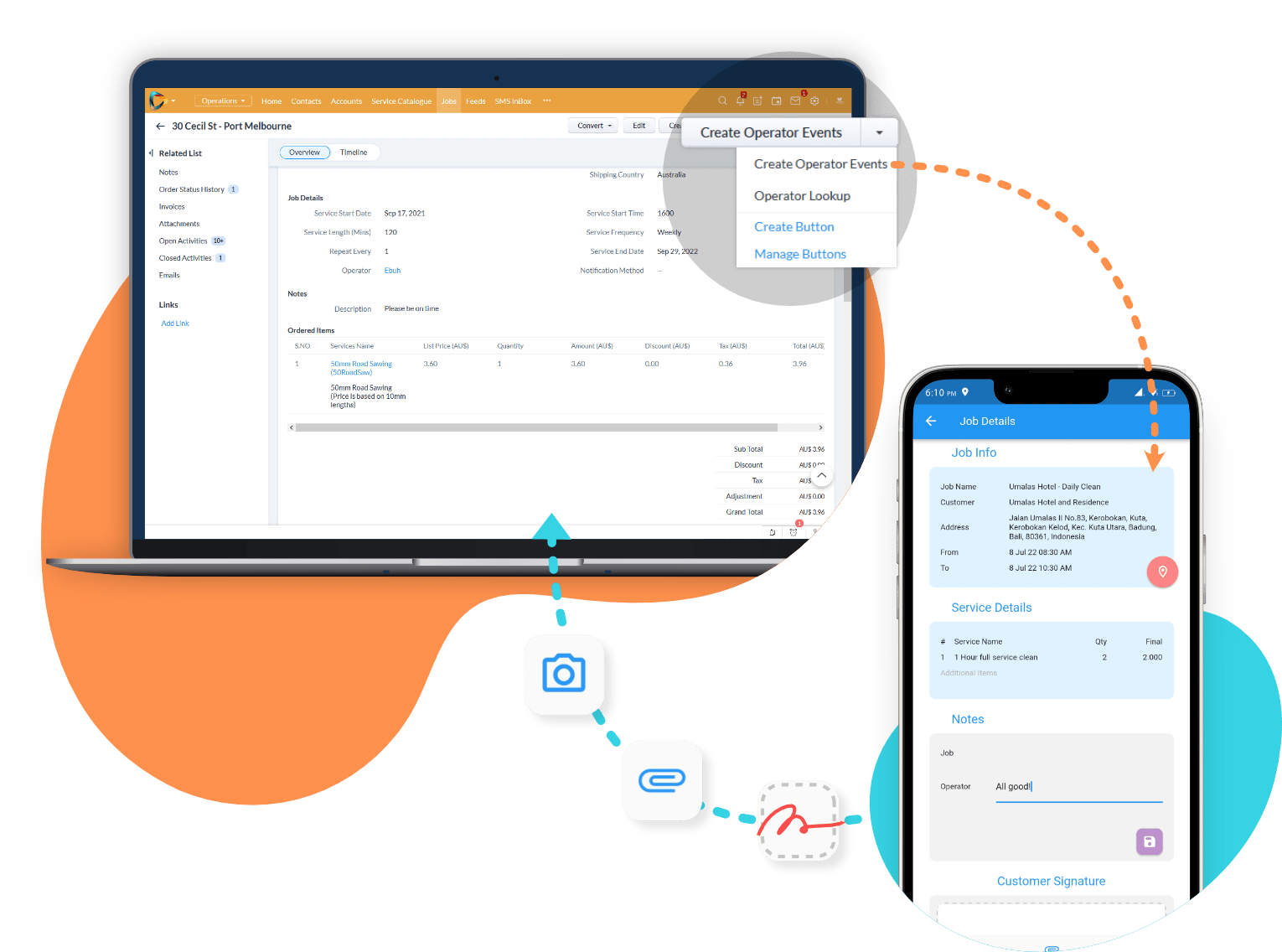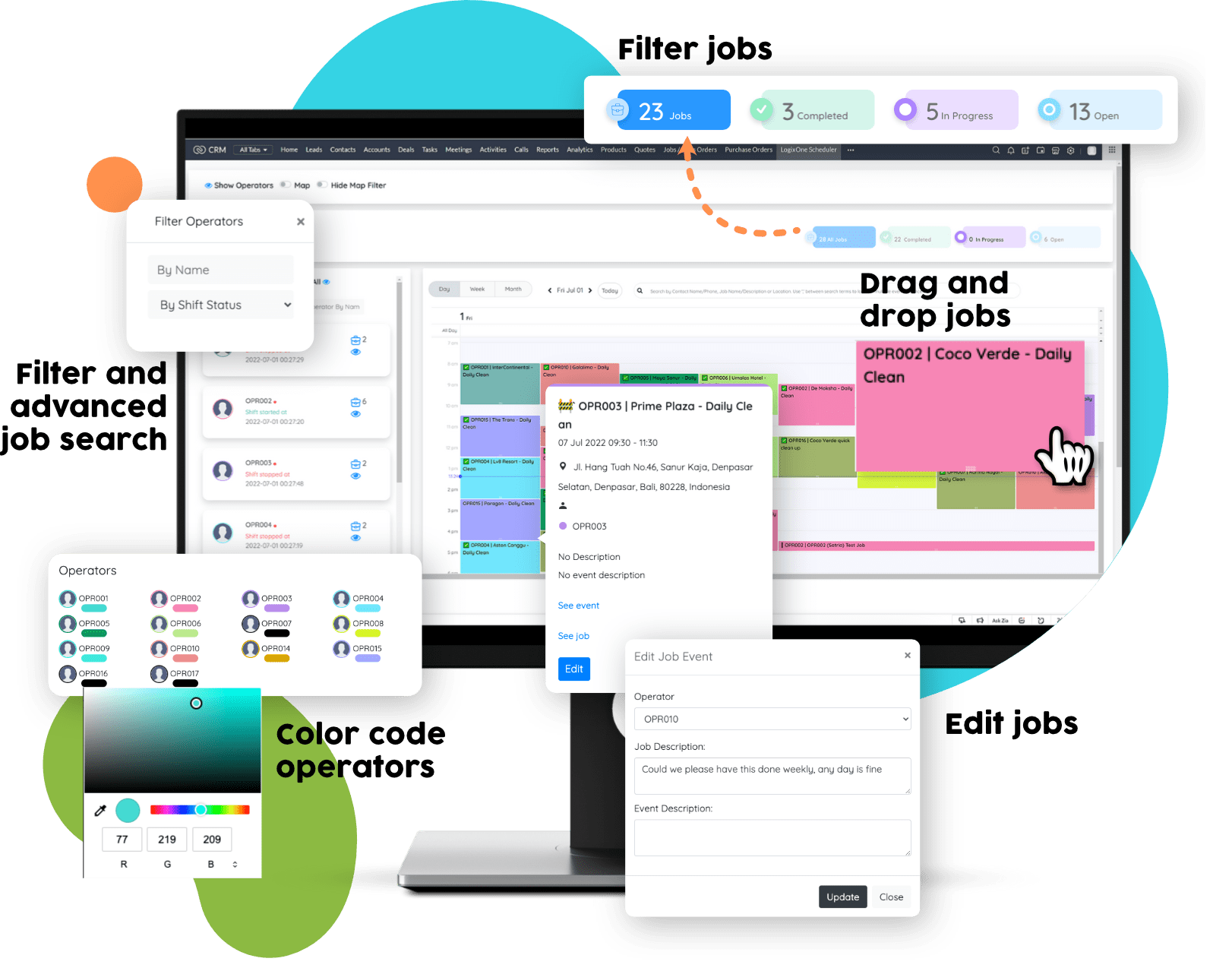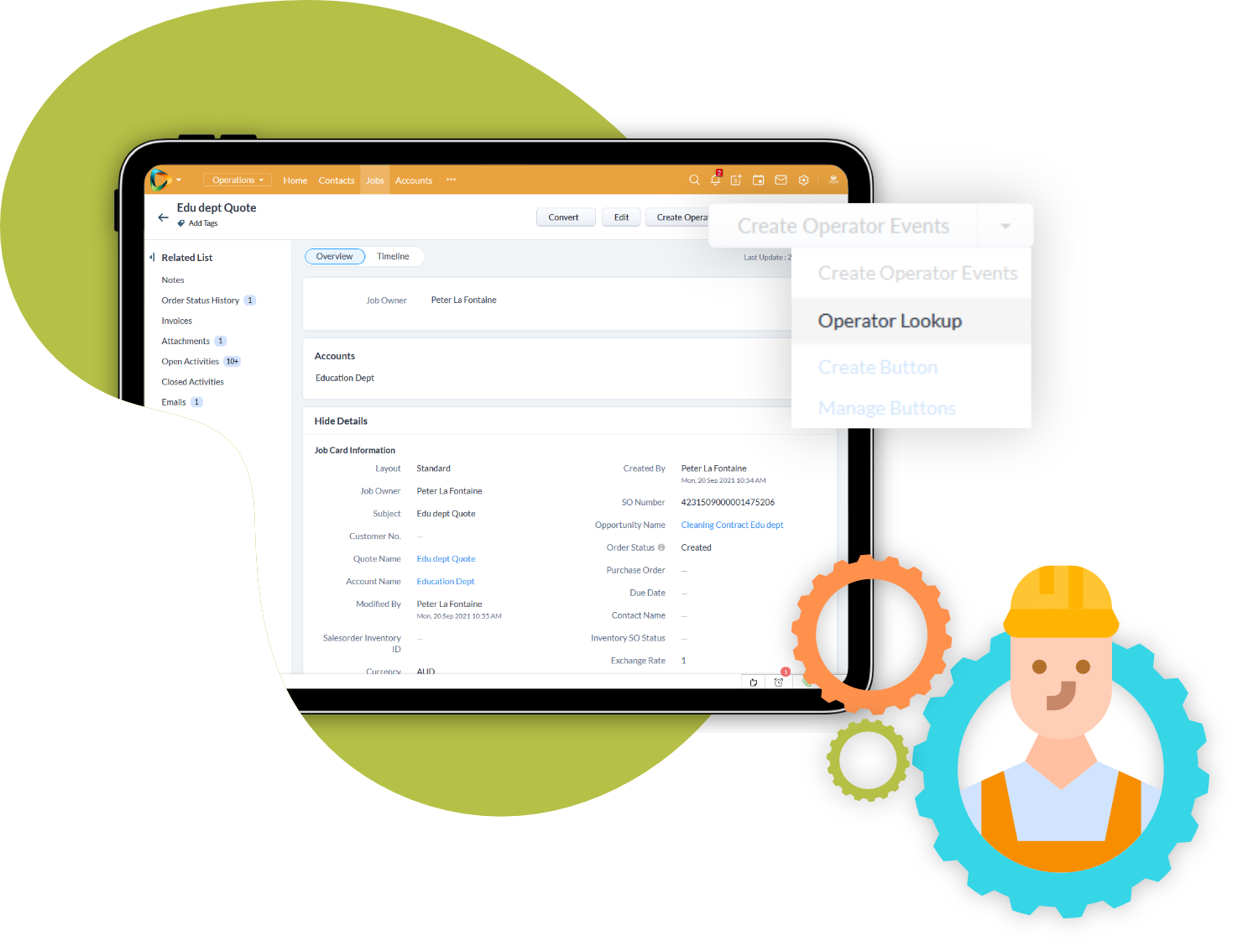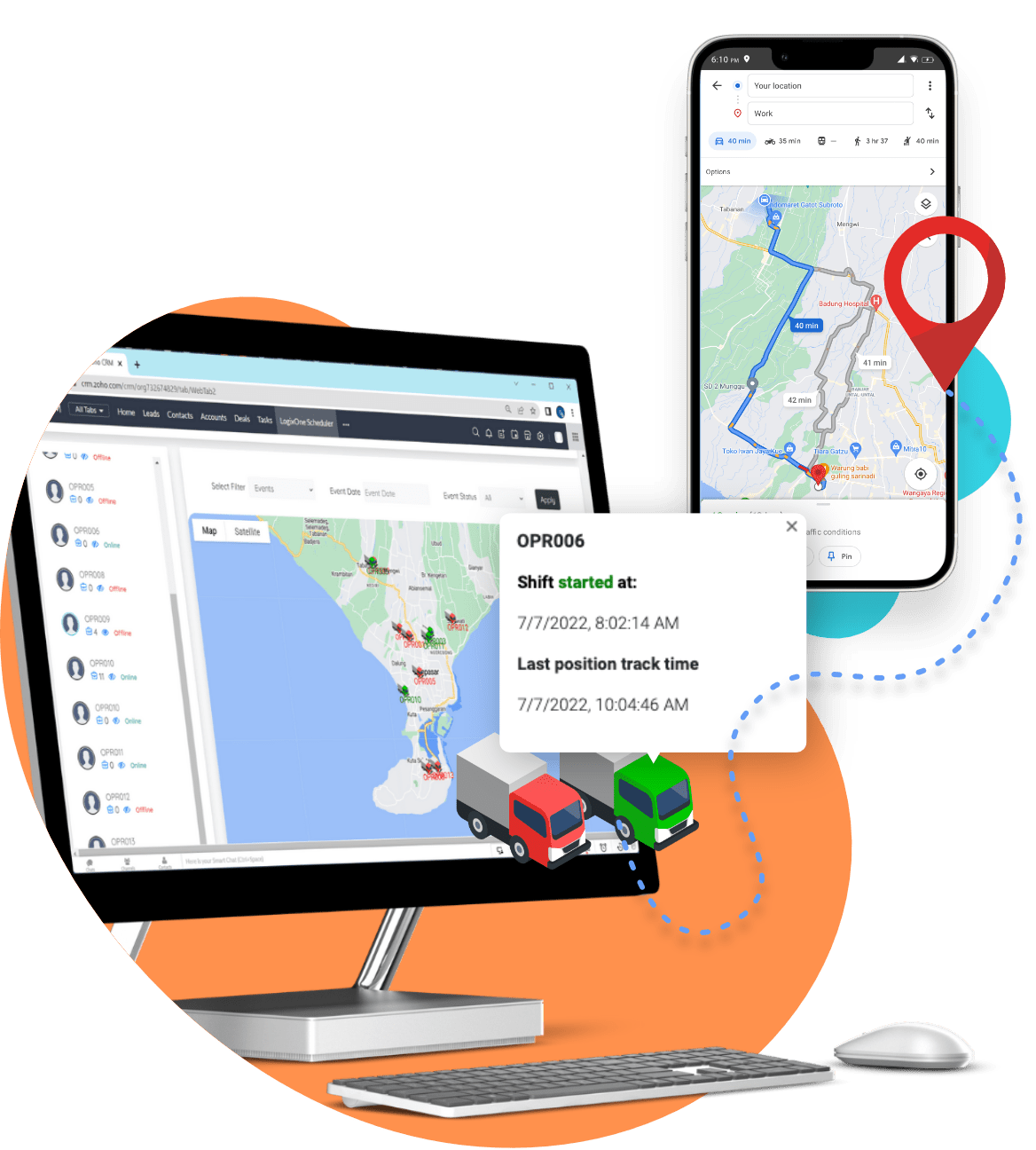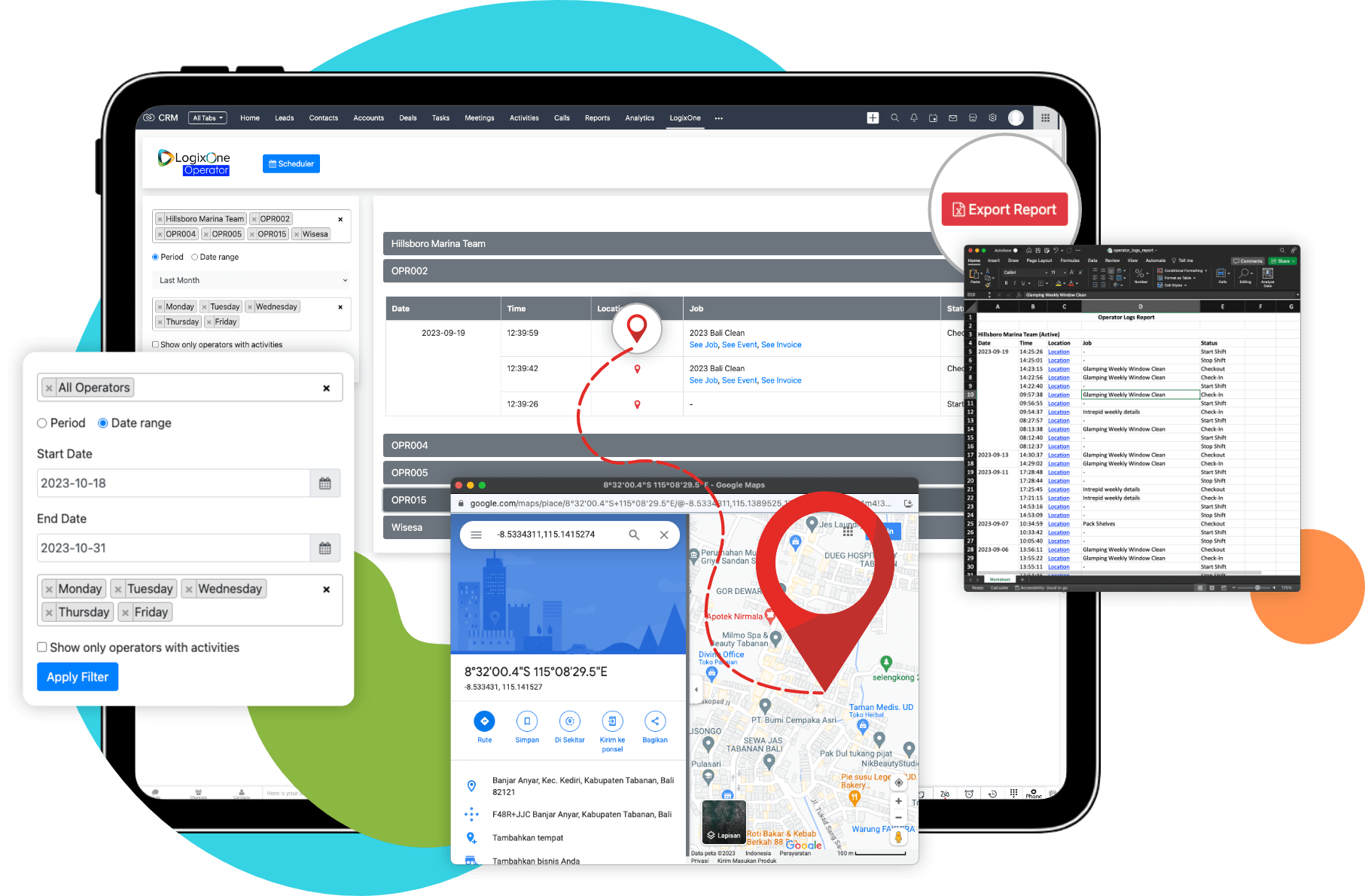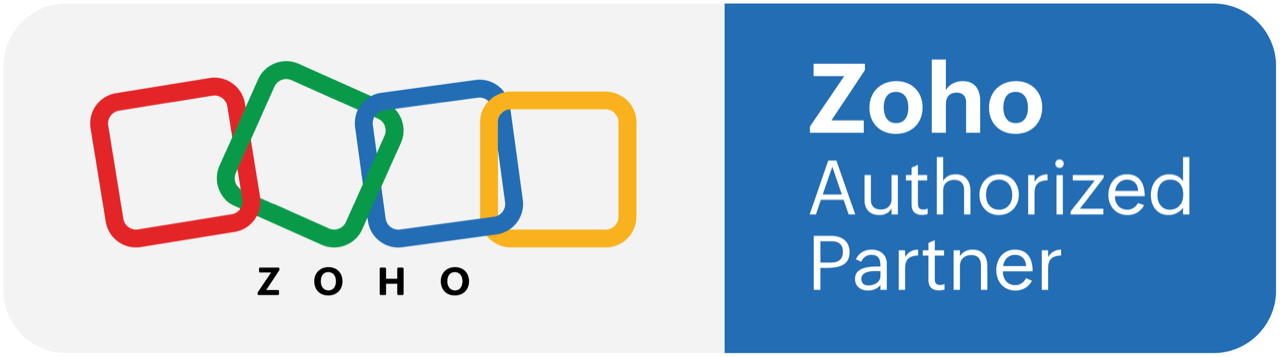Field Service Operators
The LogixOne ‘Operators’ module which is embedded within LogixOne CRM is where you create your field service operators.
Creating Job ‘Events’
Create ‘one-time’ or reoccurring job events that contain job detail such as;
- Service items
- Job notes
- Event notes
- Time detail
- Location information
- Account and Contact details
- Attachments
- Signature requests
Includes advanced functionality such as automated generation of events plus automated operator assignment.
You can even instantly create jobs from quotes.
Quickly create either one-time or re-occurring job events
Live Calender View
The color-coded live calendar enables you to visualise your Operators daily tasks from the one screen. You can select one operator or multiple it even shows the jobs that are completed and those that aren’t.
Live calendar view features are as follows.
- Edit jobs
- Drag and drop jobs
- Color Code Operators
- Filter jobs
- View completed jobs
- Advanced job search
Quickly visualise and modify your daily jobs in the ONE screen
Auto Job Events
Determining who is the best field service resource for a particular job can ften prove a challenge given the complexities of pre-existing jobs capabilities and proximity to other jobs for each operator.
Built into the LogixOne Scheduler is the ability to have LogixOne automatically determine which field service operator would be the most appropriate to complete the job.
Administration staff need to simply enter job details such as start time/start date, length and location and LogixOne will determine based on advanced analytics which would be the most appropriate operator to complete the job.
Live Mapping
Keeping track of your field service staff is paramount to ensuring an efficient service delivery business.
The LogixOne Operator smart application provides live Geo tracking of field service operators back to the LogixOne mapping system. Each operators location is updated every (10) seconds. Tracking is started as soon as each operator clicks the ‘Start-Shift’ button and stops after they click ‘Stop-Shift’.
The mapping system also shows a range of information that can be used to manage the ongoing logistical process of your business:
- Updating of daily jobs by status and operator.
- Real time location of operators.
- Color-coded visualisation of each operators status.
- Ability to see further operator detail such as; last known position and last shift change
- Filter based on job event status and operators.
- Status information job events such as ‘Open’ or un-completed, In Progress and/or Completed.
- Ability to map existing accounts and contacts.
- Historical movements of your operators.
The LogixOne operator map makes a great operations display and can be shown on a large wall mounted monitor providing all admin staff visual information on daily activities and can assist with emergencies, or breakdowns or re-routing operators to urgent jobs.
Real time mapping of your operators and jobs.
Operator Log
Designed to provide users with enhanced control and visibility into operator activities. This feature introduces three key functionalities:
- Activity Filtering: Filter operator activities based on a specific time period or date range. This capability allows for precise tracking of operator actions, making it easier to monitor performance, identify trends, and ensure compliance with operational requirements. Whether you need to review activities for a single day or a longer time span, this feature puts you in control.
- Job Location Records: Admin can access location records that provide insights into where operators are when they check in or out. This can be particularly useful for field service or remote work scenarios, ensuring that employees are at the correct location when they are supposed to be.
- Exportable Log Reports: Admin can export comprehensive operator log reports, enabling easy sharing, analysis, and integration with other tools. These reports offer a clear snapshot of operator activities and job location records, making it convenient to generate insights or maintain compliance records.
Enhances operational transparency, simplifies data analysis, and ultimately contributes to better decision-making and streamlined processes within your organization.
Communicate
Communicating with customers is extremely important for any field service management business. Keeping them updated with job information builds customer loyalty.
LogixOne enables integration of both SMS, WhatsApp and Telegram directly into your Zoho CRM environment using LogixOne Chat. LogixOne Chat is a fully featured chat tool that not only send and receive instant chat notifications but can be automated to create even more efficiencies within your system.
The ChatBox module allows administration staff to send and receive SMS, WhatsApp and Telegram messages to contacts within your Zoho CRM’s Leads and Contacts modules, plus automated workflow can be set to send automatic send messages based on almost any condition.
Check Out LogixOne Chat here