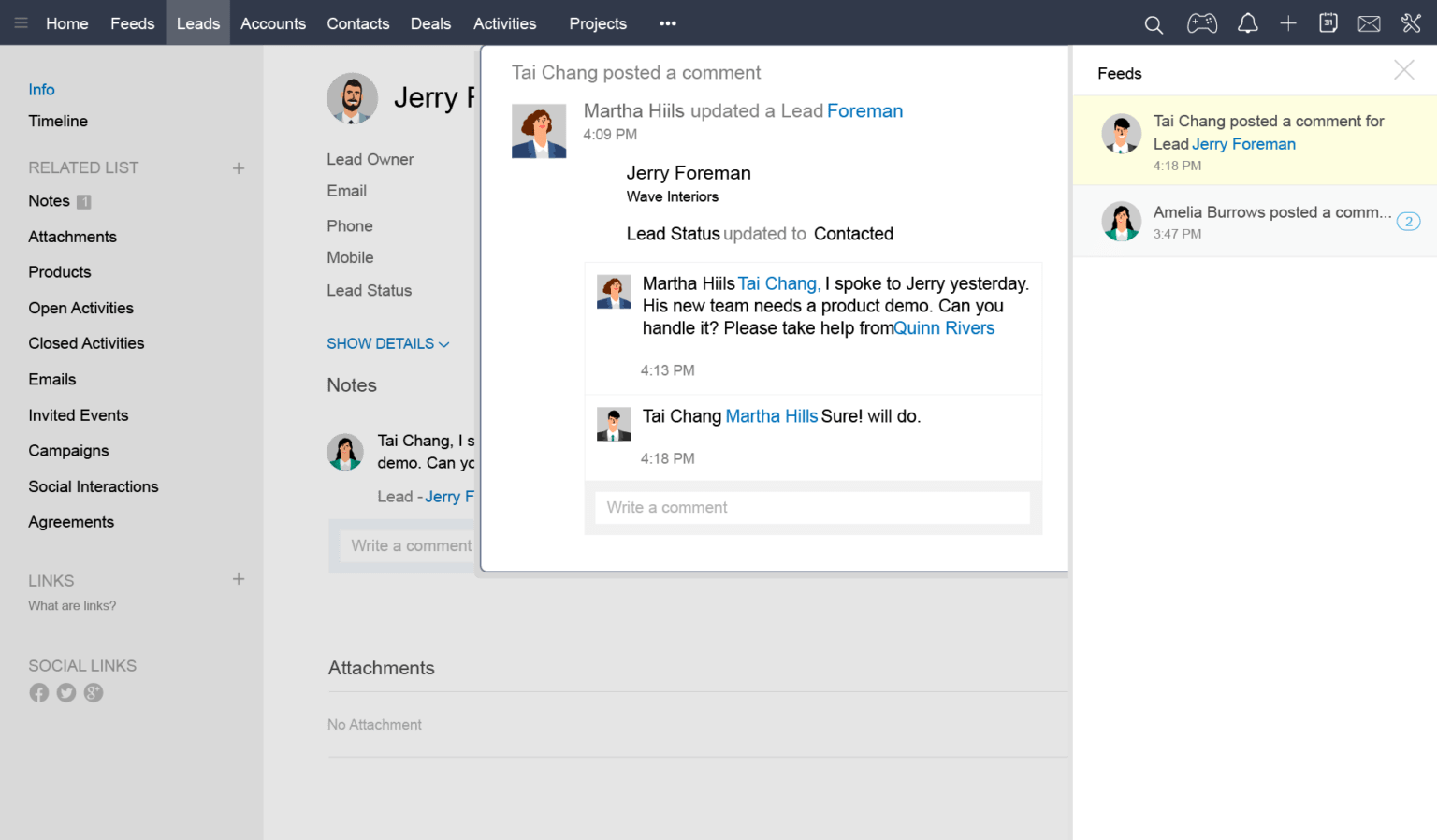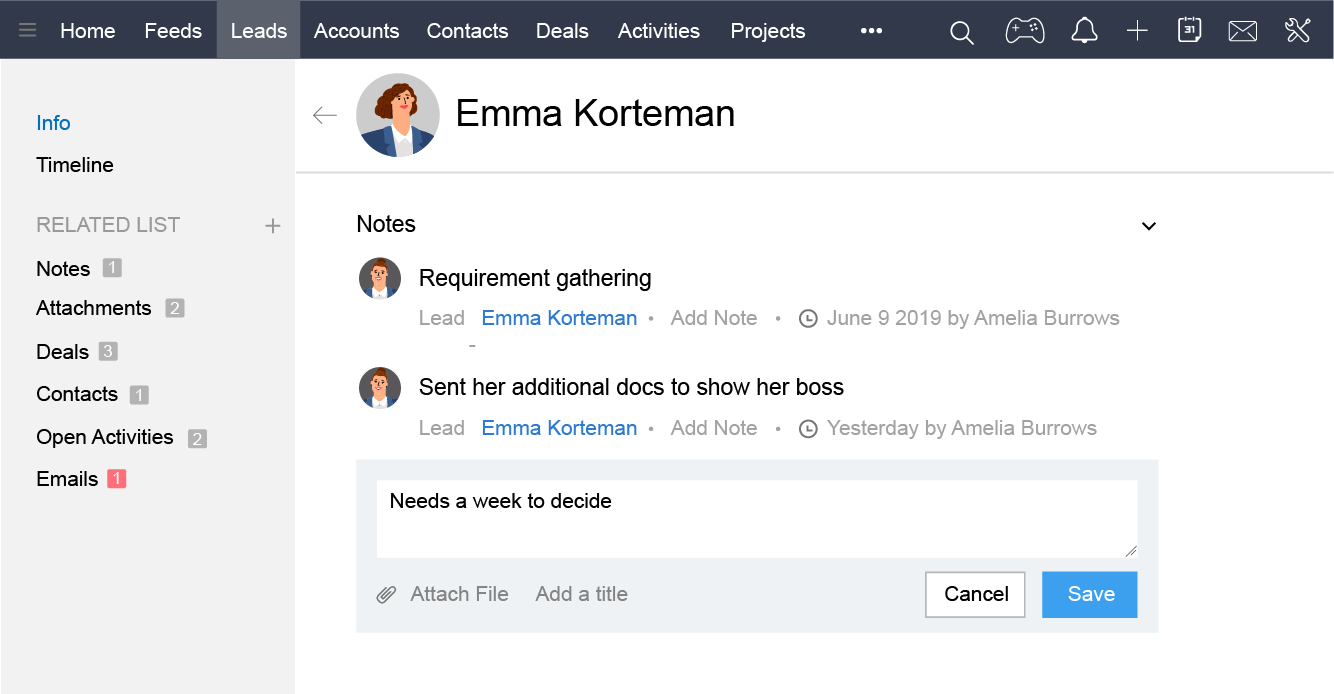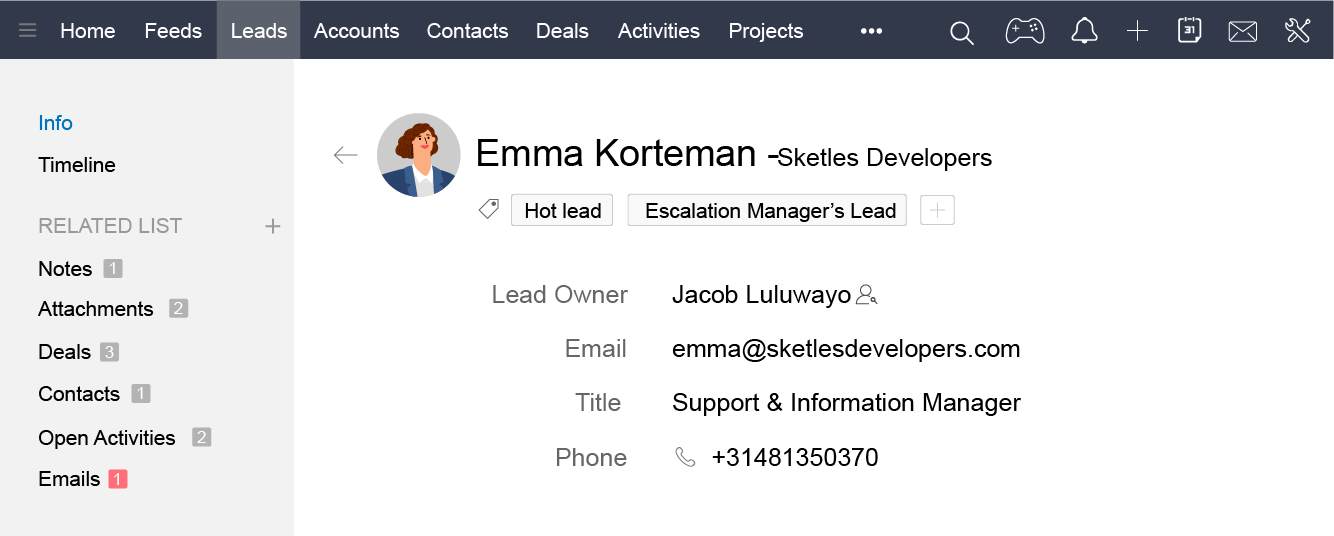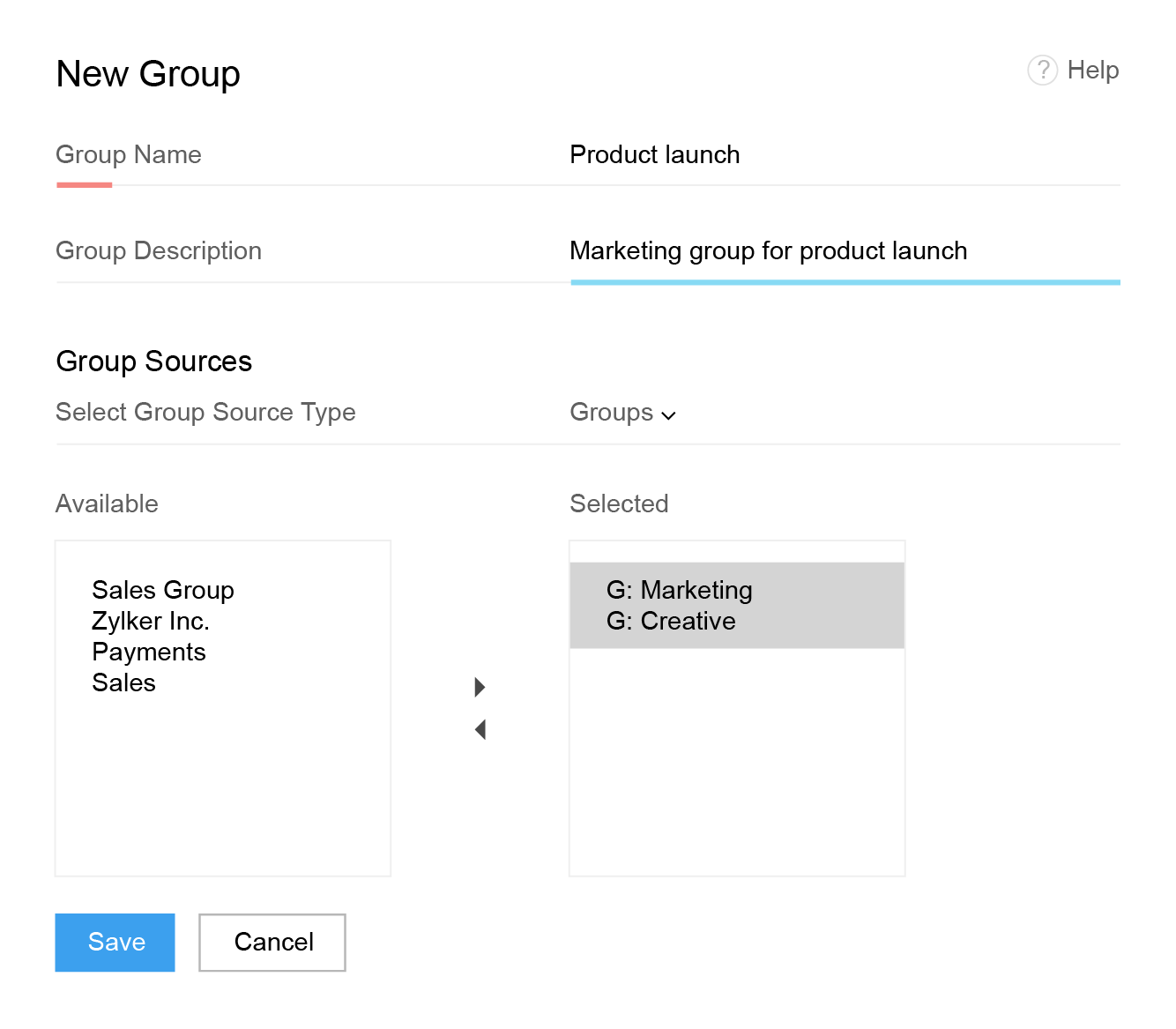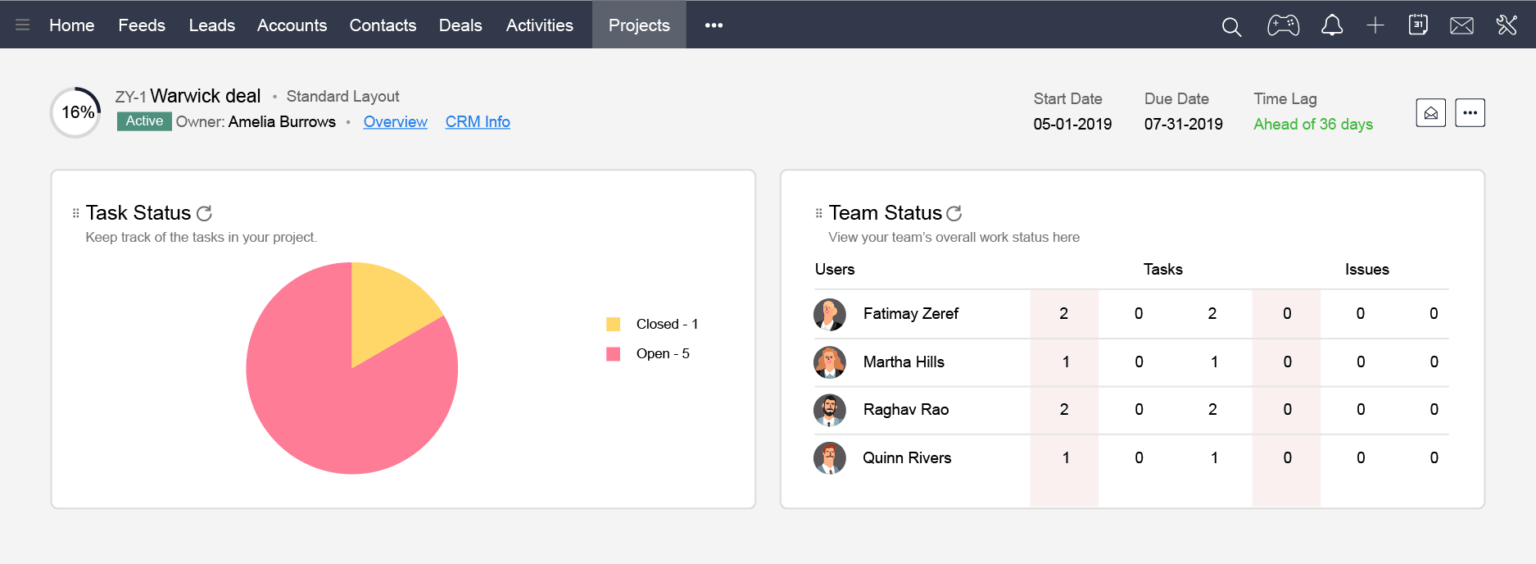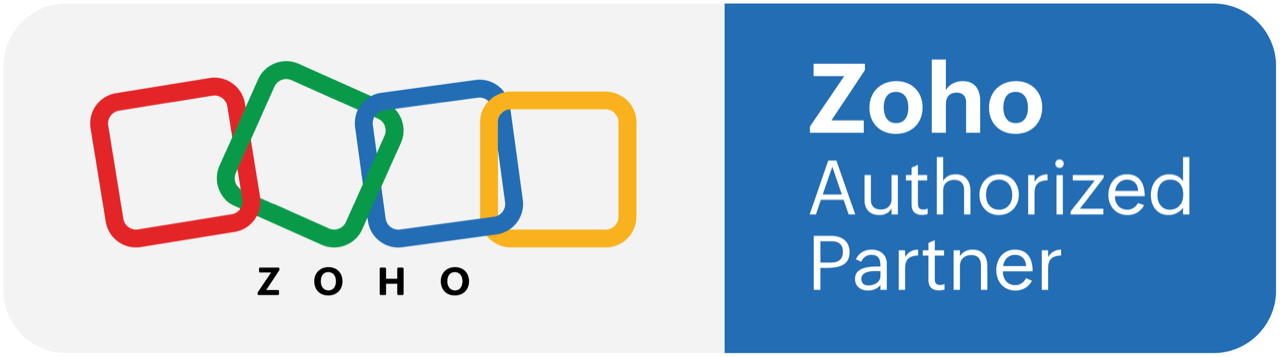Collaboration falls short without effective communication. With LogixOne CRM, we provide communication tools that help you maintain harmonious team camaraderie and transparent relationships with your customers. The one platform allows your teams to stay connected with and share all real-time records, updates and changes that take place during operations.
Use Feeds to keep your team in the loop
Keep your team on their toes through Feeds where they can brainstorm, discuss deals, collaborate on ideas, post comments and check for updates regularly. LogixOne CRM provides a centralized forum for your team to engage in productive communication that invigorates their participation, contribution and awareness of the everything happening in the organization.
Sales collaboration through chat
LogixOne gives you the power to integrate your chat tools with your CRM. Create helpful Commands and Bots within your chat tools to pull up CRM records, reports, and analytics for easy sharing with your teammates. Send CRM lead approvals and reminders for events or calls on your chat tool and set up SalesSignals in CRM for new chat notifications. You can even automate sales updates to be sent in real time via chat so that your sales team can always stay effortlessly in sync with the rest of the teams in your organization.
Add notes to keep track of sales updates
Leave helpful notes on your sales records and activities. Not only will your sales reps have a recollection of the chain of events leading up to the sale, it also leaves a paper trail for anyone else who gets involved in the deal. LogixOne CRM lets you record text and audio notes for every module, and even upload attachments to add as much context as you need to work.
Tagging—teammates and keywords
Convenient tagging features make it easy to organize and collaborate on your records. You can tag another sales rep or a manager in your notes so that they get a notification that a deal or contact needs their attention. You can also use tags to mark different categories of records with specific labels that you can use to easily identify, search, sort, filter, and segment your records. For example, tagging records with the name of an event where you met them, so that you can easily pull up every record associated with that specific event in the future.
Break up sales teams into performance groups
LogixOne CRM allows you to assign different users into specialized groups to manage a set of common records. Groups can be united around a common purpose like team selling, team support, or event management. You can create different types of user groups and even share common records among multiple groups.
Use CRM to work on projects together
When your sales team gets involved in several projects at once, productivity can end up taking a hit unless they’re planned and managed efficiently. Integrate your project management system with your CRM, and assign your projects and any associated records to individual members of your sales team. Keeping your projects synced with your sales process in one comprehensive system allows you to manage your tasks more efficiently, saving valuable time and effort for your whole team.