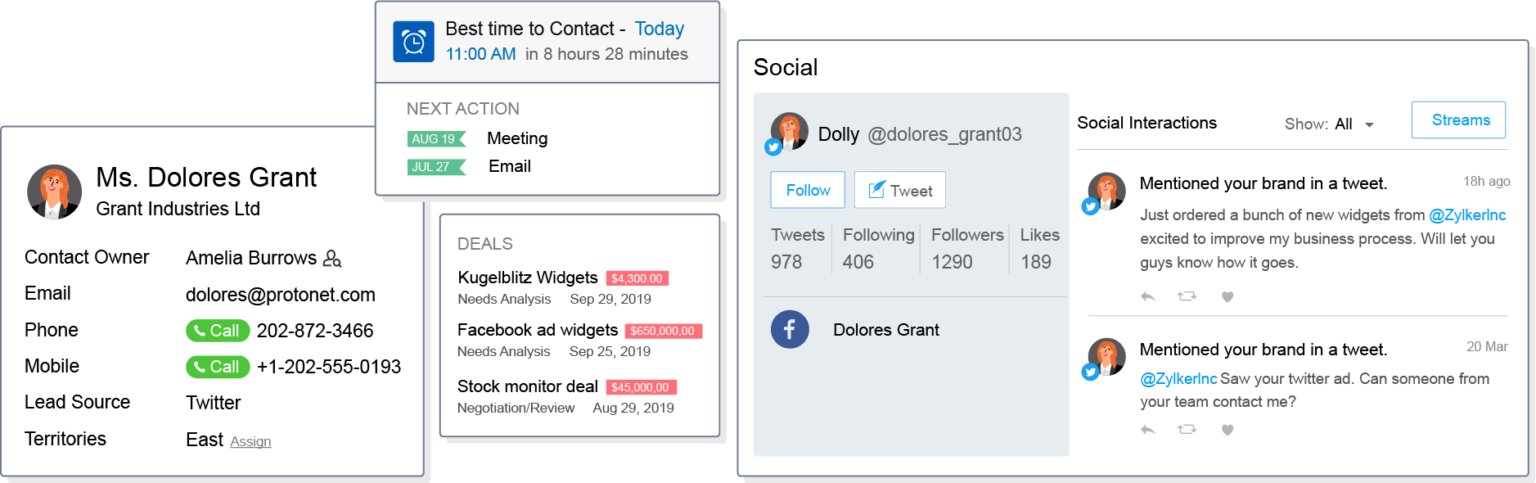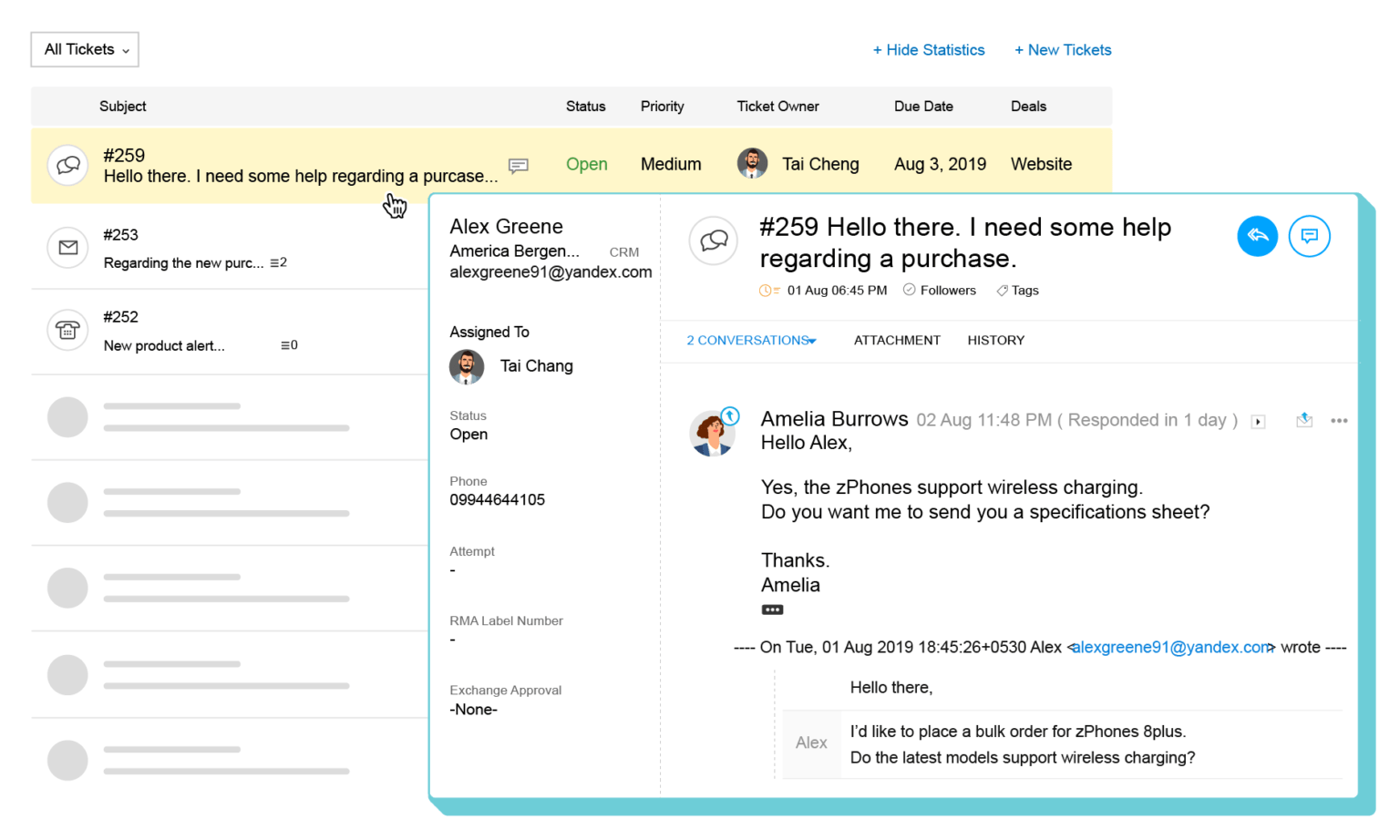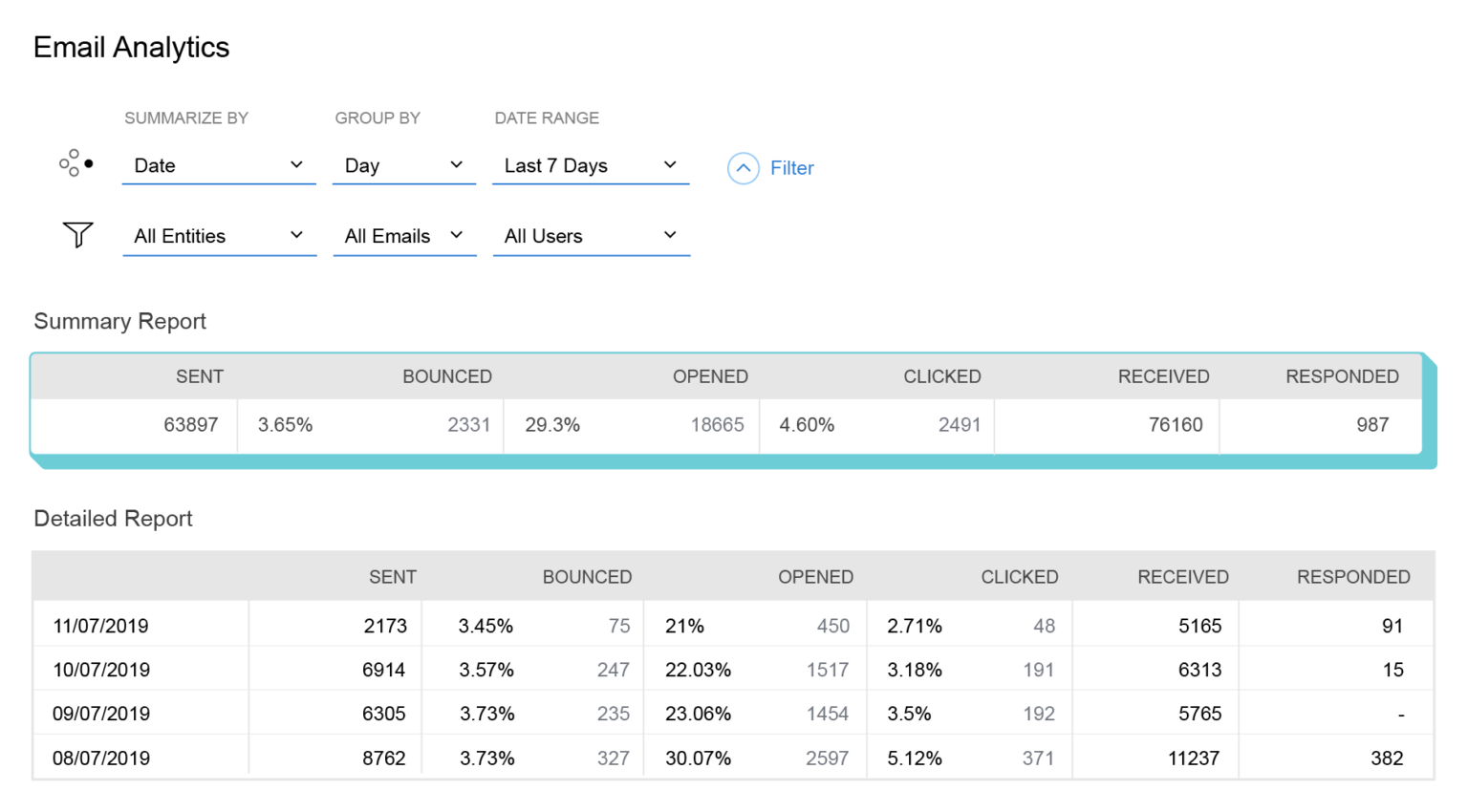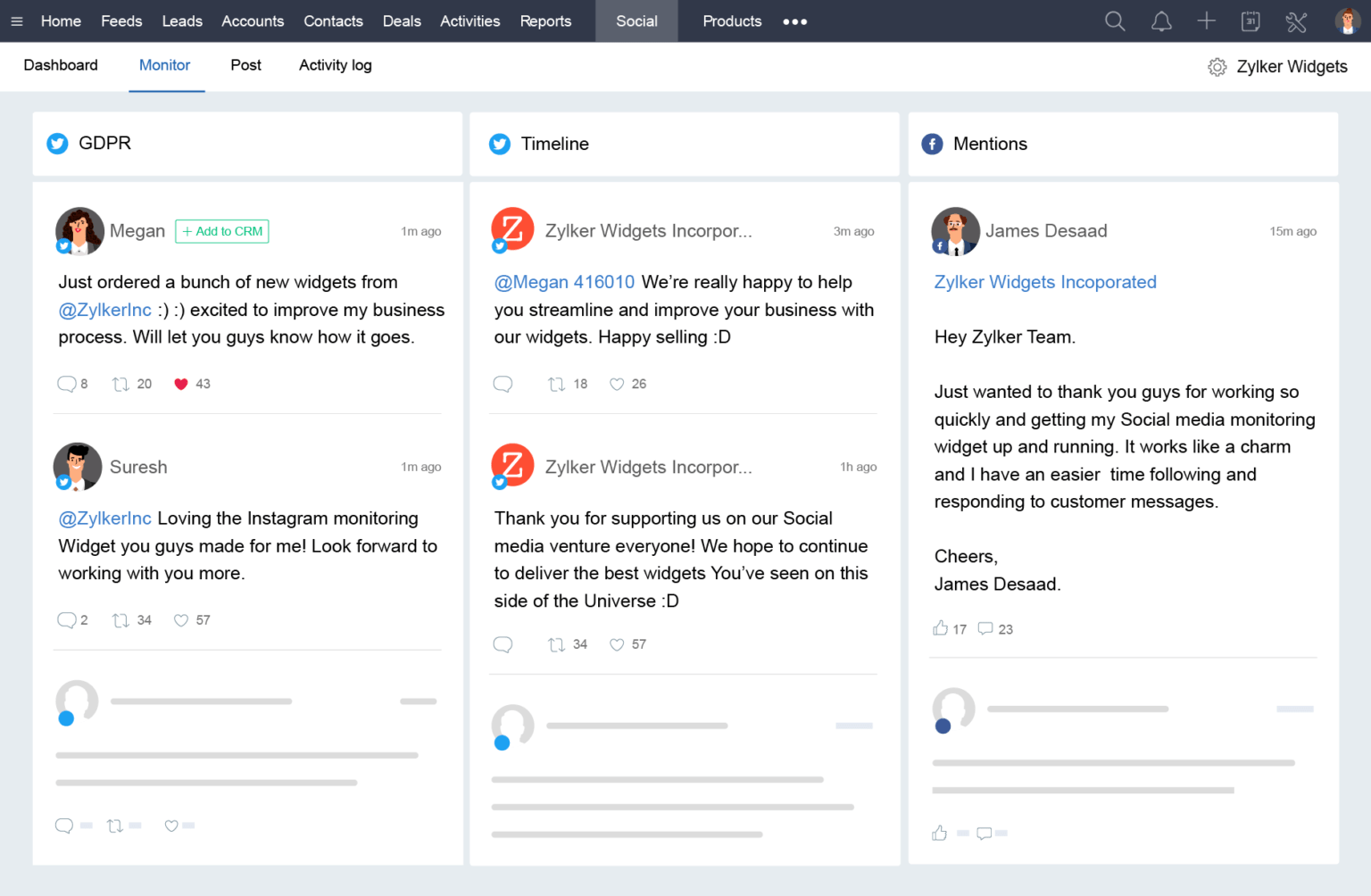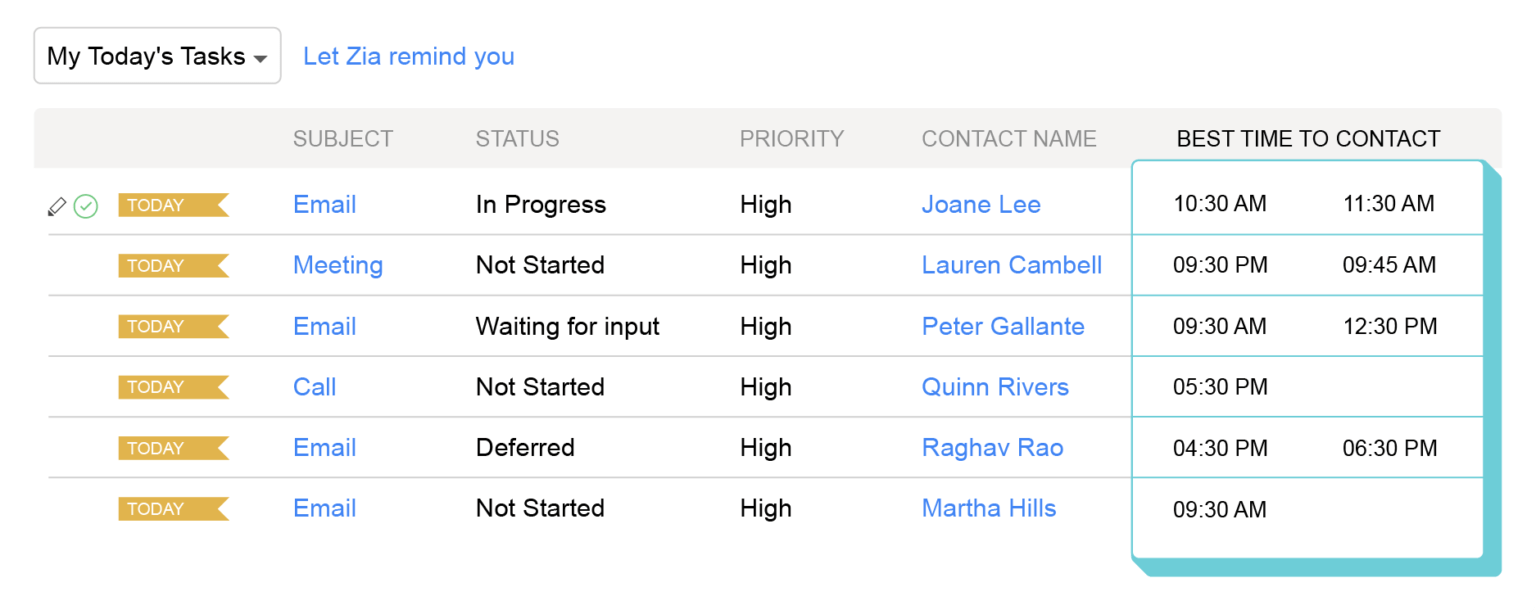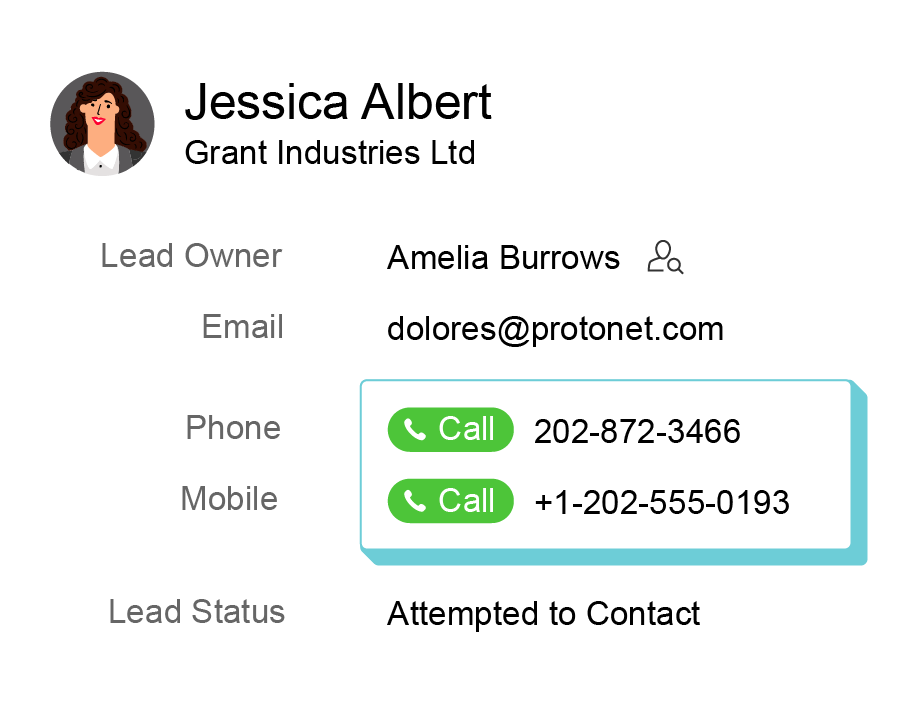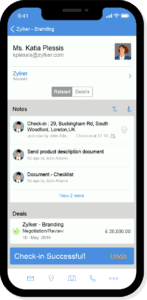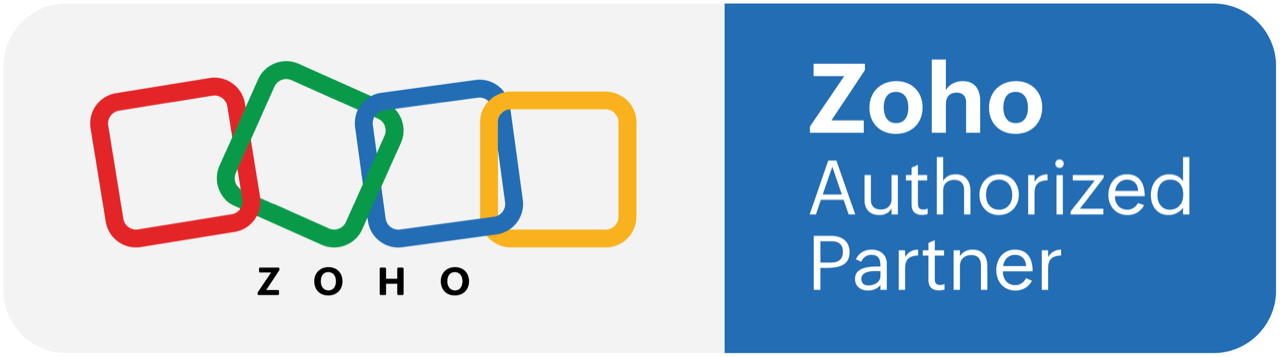Turn your customers into brand ambassadors. With multichannel communication capabilities, LogixOne CRM lets you communicate with your customers across all channels, email and social media, to maintain healthy stakeholder relationships.
Communicate
across channels
A customer or prospect can reach out to you in a number of ways. Respond to @mentions on Twitter, engage website visitors through live chat, call prospects, send emails, and manage all customer communication from CRM.
Complete
customer satisfaction
Zoho CRM works seamlessly with help desk software, like Zendesk, Salesforce Desk, and Zoho Desk. With two-way help desk CRM integration, all your customer tickets are synced with relevant sales data and made accessible to your customer-facing teams, allowing them to provide a consistent customer experience.
Email, insights, and more
—powered by CRM
Analytics helps you constantly refine email communication with customers. Discover the best day of the week to send out emails and campaigns by analyzing open rates, and learn which templates get the most responses. Set up your preferred email in Zoho CRM, and use both together.
Get social with
prospects and customers
Recieve and segment notifications for posts and pings from your leads, prospects, and customers—and engage in conversations across Twitter and Facebook from within CRM.
Know when
to get in touch
Whether you’re contacting the customer to resolve a support query, or making a sales pitch for a new cross-selling opportunity, it’s important that your call gets picked up. Based on your previous interactions with customers, Zia—Zoho’s AI assistant—will suggest the best times to get a hold of them.
One-click
calling
Zoho CRM offers your business the flexibility of choosing from over 50 native telephony integrations. Make every customer call useful and interactive, with a 360 degree view of the customer information inside your CRM system. You can even create call reports that help you understand the performance of every sales or customer support rep.
Log meetings
with customers
Use the check-in feature on the mobile app to record meetings with customers. You can also notify colleagues that you’ve met with a particular prospect or customer so they can take the next steps.